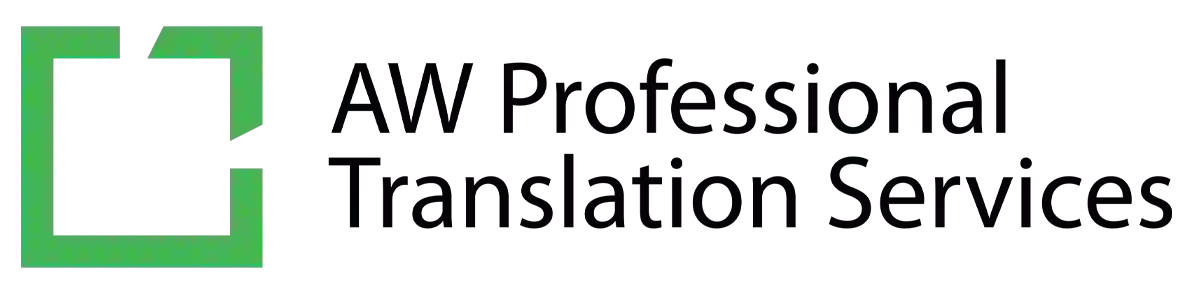Have you ever felt confused or frustrated by an error message that made no sense? Maybe it was in a language you barely understood or used technical jargon that only a developer could decode. Now imagine how your users feel when your app or website isn’t localized correctly.
When businesses localize their content, they often focus on the big things, marketing campaigns, website pages, software UI, and product documentation. But the little things, error messages, push notifications, tooltips, and other forms of microcopy, are just as important. In fact, they can make or break the user experience.
Let’s dive into why localizing these elements matters so much, and how you can do it right.
Why Microcopy Matters in UX
Microcopy refers to the small bits of text that guide users through digital experiences. Think of button labels like “Submit,” confirmation messages like “Your file has been uploaded,” or alerts like “Invalid password.” These tiny strings carry a big weight. They help users understand what’s happening, what they need to do next, or what went wrong.
Now, when that microcopy isn’t in the user’s language, or worse, when it’s poorly translated or culturally tone-deaf, it becomes a barrier instead of a bridge.
Localized microcopy ensures users feel understood. It makes your product feel native to them, not like a foreign tool. And most importantly, it shows you care about their experience, down to the last detail.
The Unique Challenge of Localizing Error Messages
Error messages are some of the most sensitive elements to translate. They often appear when something has gone wrong, so users are already in a vulnerable or frustrated state. A confusing or harsh error message can increase their frustration and even drive them away from your product.
Here’s what to keep in mind when localizing error messages:
- Clarity is key: Avoid overly technical language. Whether in English or any other language, users should understand the message instantly.
- Tone matters: Error messages should be empathetic, not accusatory. Instead of “You did not enter a valid email,” try “Please enter a valid email address.”
- Be culturally aware: What sounds polite in one language may seem rude in another. Adjust tone and phrasing accordingly.
- Avoid machine translations: Literal translations of error codes and system messages often fail. They should be rewritten by native-speaking linguists who understand the context.
Notifications: Speaking the User’s Language, Literally
Push notifications and in-app alerts are direct lines of communication with users. Whether you’re reminding them to complete a task or announcing a new feature, these messages must feel relevant and personal.
Imagine a Spanish-speaking user receiving a half-translated notification, “Your archivo was successfully uploaded.” That disrupts the user’s experience and damages your credibility.
Here’s how to localize notifications effectively:
- Use placeholders wisely: Variables like usernames or numbers should be formatted to match local conventions.
- Time zones and formats: If you’re showing times and dates, localize them. A “3:00 PM” notification in California should not show up as “00:00” in Tokyo.
- Avoid over-automation: Notifications should feel crafted, not stitched together from templates. Make sure the language flows naturally in each target language.
Tooltips, Buttons, and Labels: The Invisible UX Heroes
While they may seem minor, labels and tooltips can make a huge difference in how intuitive your product feels. “Learn more,” “Download,” or “Next” might sound obvious in English, but direct translations don’t always carry the same clarity.
Localization here is about more than translation, it’s about context:
- Length matters: Some languages, like German or Finnish, use much longer words than English. Make sure your UI design allows for text expansion.
- Avoid idioms and slang: “Hit the ground running” might make sense in English, but will confuse users elsewhere. Use universally understood phrases.
- Test in context: Always test localized UI in real environments. A translated button might sound fine in theory but look awkward on screen.
Tips for Seamless Microcopy Localization
- Create a style guide for each language
This ensures consistency in tone, terminology, and grammar across all microcopy. It’s especially important when working with multiple translators. - Use a localization platform with contextual previews
Context helps translators understand where and how the text will be used. Platforms like Lokalise, Phrase, or Crowdin allow translators to see string usage in real-time. - Include character limits and notes
Let your translators know if a label is limited to 12 characters or if a tooltip should match the tone of your onboarding flow. - Review with native UX testers
Even the best translations can miss the mark if they’re not tested in context. Use real users from each target region to review and give feedback. - Update continuously
As your product evolves, your microcopy will change. Make localization a continuous part of your development cycle, not an afterthought.
The Business Impact of Microcopy Localization
Localizing microcopy isn’t just about UX polish, it directly impacts conversion rates, customer retention, and brand perception. A smooth, native-language experience builds trust. It reduces customer support queries because users understand what’s going on. And it shows attention to detail, which reflects positively on your entire brand.
In global markets, these small elements can set you apart. While competitors might launch translated versions of their platform, you’ll offer truly localized experiences that feel like they were built for each user.
Final Thoughts
Localizing error messages, notifications, and microcopy is often overlooked, but it’s one of the smartest investments you can make in your UX strategy. It’s about removing friction, showing empathy, and making every user feel at home in your digital product.
Think of it this way, your users won’t remember a perfectly translated paragraph, but they will remember a confusing error message or a poorly translated button. Get the small stuff right, and you’ll build global products people love to use.
 AW HOLDING
AW HOLDING
 Tel: +971 24912220
Tel: +971 24912220
 sales@awprotranslations.com
sales@awprotranslations.com